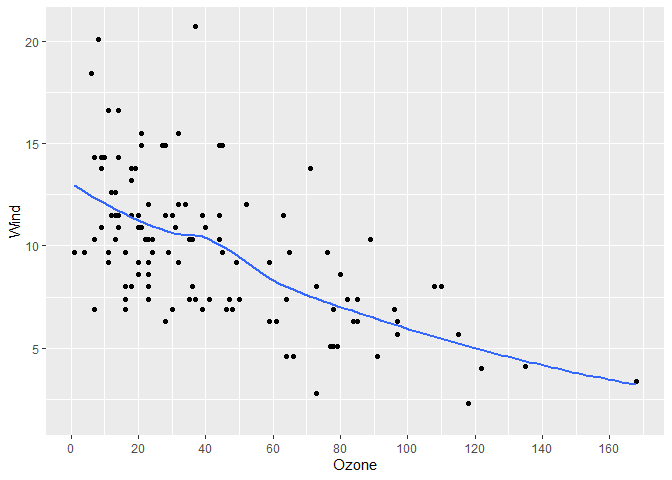In cheapr, ‘cheap’ means fast and memory-efficient, and that’s exactly the philosophy that cheapr aims to follow.
You can install cheapr like so:
install.packages("cheapr")or you can install the development version of cheapr:
remotes::install_github("NicChr/cheapr")cheapr is primarily an extension to R for developers that want to write clean, fast and safe code without sacrificing any one of these core design principles.
cheapr includes both an R API in the usual form of an R package, as
well as a C++ API for writing C++ code. It can be used interchangeably
with the R C API, Rcpp and cpp11 because all return types are either
SEXP (R object in C) or basic C/C++ types. The biggest
requirement is that C++17 or later is needed.
Let’s first load the required packages
library(cheapr)
library(bench)To install cheapr and make use of its C++ functionality you’ll need C++17 or later.
For help on getting started with C++ in R, see Getting started with cpp11
All the public user-facing C++ code is included in inst/include. To make use of the API, simply include the cheapr API header file.
After this you have to link to cheapr either via the description file if writing an R package
LinkingTo: cheapr
or by including the cpp11 tag
[[cpp11::linking_to("cheapr")]] in your C++ code.
setup_code <- '
#include <cpp11.hpp>
#include <cheapr_api.h>
[[cpp11::linking_to("cheapr")]]
using namespace cpp11;
'The functions can be found in the cheapr namespace
cpp11::cpp_source(
code = paste_(
setup_code,
'
[[cpp11::register]]
bool foo(){
return cheapr::is_r_na(NA_INTEGER);
}
'
)
,
cxx_std = "CXX17"
)
foo()
#> [1] TRUEWrite using namespace cheapr to make cheapr C++ fns
available without needing to use cheapr::
cpp11::cpp_source(
code = paste_(
setup_code,
'
using namespace cheapr;
[[cpp11::register]]
bool bar(){
return is_r_na(NA_INTEGER);
}
'
)
,
cxx_std = "CXX17"
)
bar()
#> [1] TRUEcheapr has many useful C++ functions you can use in your own C++ code.
Subsetting vectors with sset()
cpp11::cpp_source(
code = paste_(
setup_code,
'
[[cpp11::register]]
sexp foobar(sexp x, sexp i){
return cheapr::sset(x, i, true);
}
'
)
,
cxx_std = "CXX17"
)
x <- 1:10
names(x) <- letters[1:10]
foobar(x, 3:1) # subset elements 3 to 1
#> c b a
#> 3 2 1
foobar(x, "e") # Element with name "e"
#> e
#> 5
foobar(x, -5) # All elements except element 5
#> a b c d f g h i j
#> 1 2 3 4 6 7 8 9 10
foobar(x, c(0, NA_integer_, 100)) # Elements that don't exist return NA
#> <NA> <NA>
#> NA NARepeating vectors with rep_len(), rep_()
and rep_each()
cpp11::cpp_source(
code = paste_(
setup_code,
'
[[cpp11::register]]
sexp cpp_rep(sexp x, sexp times){
return cheapr::rep(x, times);
}
[[cpp11::register]]
sexp cpp_rep_len(sexp x, int64_t n){
return cheapr::rep_len(x, n);
}
[[cpp11::register]]
sexp cpp_rep_each(sexp x, sexp each){
return cheapr::rep_each(x, each);
}
'
)
,
cxx_std = "CXX17"
)
x <- 1:10
cpp_rep(x, 3)
#> [1] 1 2 3 4 5 6 7 8 9 10 1 2 3 4 5 6 7 8 9 10 1 2 3 4 5
#> [26] 6 7 8 9 10
cpp_rep_len(x, 20)
#> [1] 1 2 3 4 5 6 7 8 9 10 1 2 3 4 5 6 7 8 9 10
cpp_rep_each(x, 3)
#> [1] 1 1 1 2 2 2 3 3 3 4 4 4 5 5 5 6 6 6 7 7 7 8 8 8 9
#> [26] 9 9 10 10 10There are many more useful C++ functions in the API. Navigate to inst/include to see all of them.
Some common R operations that cheapr can do much faster and more efficiently include:
Handling NA values very efficiently
Counting, finding, removing and replacing scalar values
Type-stable one-way casting and common-casting
Combining vectors
Creating and manipulating factors
Pasting strings
Creating multiple sequences in a vectorised way
Sub-setting vectors and data frames efficiently
Safe, flexible and fast greatest common divisor and lowest common multiple
Lags/leads
integer64 support
In-memory Math (no copies, vectors updated by reference)
Summary statistics
Counts
Modifying lists
Recycling
Binning of continuous data
NABecause R mostly uses vectors and vectorised operations, this means that there are few scalar-optimised operations.
cheapr provides tools to efficiently count, find, replace and remove scalars.
# Setup data with NA values
set.seed(42)
x <- sample(1:5, 30, TRUE)
x <- na_insert(x, n = 7)
counts(x) # Fast counts
#> key count
#> 1 1 6
#> 2 5 4
#> 3 NA 7
#> 4 2 6
#> 5 4 4
#> 6 3 3NA functions
na_count(x)
#> [1] 7
na_rm(x)
#> [1] 1 5 1 2 4 2 1 4 5 4 2 3 1 1 3 4 5 5 2 3 2 1 2
na_find(x)
#> [1] 4 8 11 15 22 24 26
na_replace(x, -99)
#> [1] 1 5 1 -99 2 4 2 -99 1 4 -99 5 4 2 -99 3 1 1 3
#> [20] 4 5 -99 5 -99 2 -99 3 2 1 2Scalar functions
val_count(x, 3)
#> [1] 3
val_rm(x, 3)
#> [1] 1 5 1 NA 2 4 2 NA 1 4 NA 5 4 2 NA 1 1 4 5 NA 5 NA 2 NA 2
#> [26] 1 2
val_find(x, 3)
#> [1] 16 19 27
val_replace(x, 3, 99)
#> [1] 1 5 1 NA 2 4 2 NA 1 4 NA 5 4 2 NA 99 1 1 99 4 5 NA 5 NA 2
#> [26] NA 99 2 1 2Scalar based case-match
val_match(
x,
1 ~ "one",
2 ~ "two",
3 ~ "three",
.default = ">3"
)
#> [1] "one" ">3" "one" ">3" "two" ">3" "two" ">3" "one"
#> [10] ">3" ">3" ">3" ">3" "two" ">3" "three" "one" "one"
#> [19] "three" ">3" ">3" ">3" ">3" ">3" "two" ">3" "three"
#> [28] "two" "one" "two"m <- matrix(na_insert(rnorm(10^6), prop = 1/4), ncol = 10^3)
# Number of NA values by row
mark(row_na_counts(m),
rowSums(is.na(m)))
#> # A tibble: 2 × 6
#> expression min median `itr/sec` mem_alloc `gc/sec`
#> <bch:expr> <bch:tm> <bch:tm> <dbl> <bch:byt> <dbl>
#> 1 row_na_counts(m) 459.3µs 524.7µs 1665. 13.14KB 0
#> 2 rowSums(is.na(m)) 2.74ms 3.3ms 296. 3.85MB 29.4
# Number of NA values by col
mark(col_na_counts(m),
colSums(is.na(m)))
#> # A tibble: 2 × 6
#> expression min median `itr/sec` mem_alloc `gc/sec`
#> <bch:expr> <bch:tm> <bch:tm> <dbl> <bch:byt> <dbl>
#> 1 col_na_counts(m) 1.34ms 1.47ms 594. 13.14KB 0
#> 2 colSums(is.na(m)) 1.29ms 1.66ms 551. 3.82MB 57.2is_na is a multi-threaded alternative to
is.na
x <- rnorm(10^6) |>
na_insert(10^5)
options(cheapr.cores = 4)
mark(is.na(x), is_na(x))
#> # A tibble: 2 × 6
#> expression min median `itr/sec` mem_alloc `gc/sec`
#> <bch:expr> <bch:tm> <bch:tm> <dbl> <bch:byt> <dbl>
#> 1 is.na(x) 573µs 749µs 1169. 3.81MB 198.
#> 2 is_na(x) 164µs 243µs 4074. 3.82MB 407.
options(cheapr.cores = 1)
mark(is.na(x), is_na(x))
#> # A tibble: 2 × 6
#> expression min median `itr/sec` mem_alloc `gc/sec`
#> <bch:expr> <bch:tm> <bch:tm> <dbl> <bch:byt> <dbl>
#> 1 is.na(x) 563µs 704µs 1217. 3.81MB 144.
#> 2 is_na(x) 357µs 407µs 2292. 3.81MB 229.
### posixlt method is much faster
hours <- as.POSIXlt(seq.int(0, length.out = 10^6, by = 3600),
tz = "UTC") |>
na_insert(10^5)
mark(is.na(hours), is_na(hours))
#> Warning: Some expressions had a GC in every iteration; so filtering is
#> disabled.
#> # A tibble: 2 × 6
#> expression min median `itr/sec` mem_alloc `gc/sec`
#> <bch:expr> <bch:tm> <bch:tm> <dbl> <bch:byt> <dbl>
#> 1 is.na(hours) 1.22s 1.22s 0.821 61.05MB 0.821
#> 2 is_na(hours) 3.88ms 4.98ms 168. 7.65MB 9.90It differs in 2 regards:
NA only when that element
is NULLis_na returns a logical vector where
TRUE defines an empty row of only NA
values.# List example
is.na(list(NA, NULL, 10))
#> [1] TRUE FALSE FALSE
is_na(list(NA, NULL, 10))
#> [1] FALSE TRUE FALSE
# Data frame example
df <- new_df(x = c(1, NA, 3),
y = c(NA, NA, NA))
df
#> x y
#> 1 1 NA
#> 2 NA NA
#> 3 3 NA
is_na(df)
#> [1] FALSE TRUE FALSE
is_na(df)
#> [1] FALSE TRUE FALSE
# The below identity should hold
identical(is_na(df), row_na_counts(df) == ncol(df))
#> [1] TRUEis_na and all the NA handling functions
fall back on calling is.na() if no suitable method is
found. This means that custom objects like vctrs rcrds and more are
supported.
overviewInspired by the excellent skimr package, overview() is a
cheaper alternative designed for larger data.
df <- new_df(
x = sample.int(100, 10^6, TRUE),
y = as_factor(sample(LETTERS, 10^6, TRUE)),
z = rnorm(10^6)
)
overview(df)
#> obs: 1000000
#> cols: 3
#>
#> ----- Numeric -----
#> col n_missng p_complt n_unique mean p0 p25 p50 p75 p100
#> 1 x 0 1 100 50.52 1 25 51 76 100
#> 2 z 0 1 1000000 -0.00038 -4.58 -0.67 -0.00062 0.68 5.08
#> iqr sd hist
#> 1 51 28.88 ▇▇▇▇▇
#> 2 1.35 1 ▁▃▇▂▁
#>
#> ----- Categorical -----
#> col n_missng p_complt n_unique n_levels min max
#> 1 y 0 1 26 26 A Z
mark(overview(df, hist = FALSE))
#> # A tibble: 1 × 6
#> expression min median `itr/sec` mem_alloc `gc/sec`
#> <bch:expr> <bch:tm> <bch:tm> <dbl> <bch:byt> <dbl>
#> 1 overview(df, hist = FALSE) 70.6ms 83.8ms 11.9 512B 0ssetsset(iris, 1:5)
#> Sepal.Length Sepal.Width Petal.Length Petal.Width Species
#> 1 5.1 3.5 1.4 0.2 setosa
#> 2 4.9 3.0 1.4 0.2 setosa
#> 3 4.7 3.2 1.3 0.2 setosa
#> 4 4.6 3.1 1.5 0.2 setosa
#> 5 5.0 3.6 1.4 0.2 setosa
sset(iris, 1:5, j = "Species")
#> Species
#> 1 setosa
#> 2 setosa
#> 3 setosa
#> 4 setosa
#> 5 setosa
# sset always returns a data frame when input is a data frame
sset(iris, 1, 1) # data frame
#> Sepal.Length
#> 1 5.1
iris[1, 1] # not a data frame
#> [1] 5.1
x <- sample.int(10^6, 10^4, TRUE)
y <- sample.int(10^6, 10^4, TRUE)
mark(sset(x, x %in_% y), sset(x, x %in% y), x[x %in% y])
#> # A tibble: 3 × 6
#> expression min median `itr/sec` mem_alloc `gc/sec`
#> <bch:expr> <bch:tm> <bch:tm> <dbl> <bch:byt> <dbl>
#> 1 sset(x, x %in_% y) 91µs 138µs 6871. 86KB 4.15
#> 2 sset(x, x %in% y) 147µs 201µs 4422. 286KB 10.7
#> 3 x[x %in% y] 143µs 176µs 4688. 325KB 15.2sset uses an internal range-based subset when
i is an ALTREP integer sequence of the form m:n.
mark(sset(df, 0:10^5), df[0:10^5, , drop = FALSE])
#> # A tibble: 2 × 6
#> expression min median `itr/sec` mem_alloc `gc/sec`
#> <bch:expr> <bch:tm> <bch:tm> <dbl> <bch:byt> <dbl>
#> 1 sset(df, 0:10^5) 132µs 190.1µs 4133. 1.53MB 61.3
#> 2 df[0:10^5, , drop = FALSE] 6.45ms 6.92ms 125. 4.83MB 8.80It also accepts negative indexes
mark(sset(df, -10^4:0),
df[-10^4:0, , drop = FALSE],
check = FALSE) # The only difference is the row names
#> # A tibble: 2 × 6
#> expression min median `itr/sec` mem_alloc `gc/sec`
#> <bch:expr> <bch:tm> <bch:tm> <dbl> <bch:byt> <dbl>
#> 1 sset(df, -10^4:0) 741.8µs 2.35ms 435. 15.1MB 113.
#> 2 df[-10^4:0, , drop = FALSE] 18.3ms 26.2ms 39.9 72.5MB 253.The biggest difference between sset and [
is the way logical vectors are handled. The two main differences when
i is a logical vector are:
NA values are ignored, only the locations of
TRUE values are used.i must be the same length as x and is not
recycled.# Examples with NAs
x <- c(1, 5, NA, NA, -5)
x[x > 0]
#> [1] 1 5 NA NA
sset(x, x > 0)
#> [1] 1 5
# Example with length(i) < length(x)
sset(x, TRUE)
#> Error in sset(x, TRUE): `length(i)` must match `length(x)` when `i` is a logical vector
# This is equivalent
x[TRUE]
#> [1] 1 5 NA NA -5
# to..
sset(x)
#> [1] 1 5 NA NA -5x <- as_factor(letters)Base R combining
c(x, letters)
#> [1] "1" "2" "3" "4" "5" "6" "7" "8" "9" "10" "11" "12" "13" "14" "15"
#> [16] "16" "17" "18" "19" "20" "21" "22" "23" "24" "25" "26" "a" "b" "c" "d"
#> [31] "e" "f" "g" "h" "i" "j" "k" "l" "m" "n" "o" "p" "q" "r" "s"
#> [46] "t" "u" "v" "w" "x" "y" "z"
c(letters, x)
#> [1] "a" "b" "c" "d" "e" "f" "g" "h" "i" "j" "k" "l" "m" "n" "o"
#> [16] "p" "q" "r" "s" "t" "u" "v" "w" "x" "y" "z" "1" "2" "3" "4"
#> [31] "5" "6" "7" "8" "9" "10" "11" "12" "13" "14" "15" "16" "17" "18" "19"
#> [46] "20" "21" "22" "23" "24" "25" "26"With cheapr the order of arguments doesn’t affect the outcome type
c_(x, letters);c_(letters, x)
#> [1] a b c d e f g h i j k l m n o p q r s t u v w x y z a b c d e f g h i j k l
#> [39] m n o p q r s t u v w x y z
#> Levels: a b c d e f g h i j k l m n o p q r s t u v w x y z
#> [1] a b c d e f g h i j k l m n o p q r s t u v w x y z a b c d e f g h i j k l
#> [39] m n o p q r s t u v w x y z
#> Levels: a b c d e f g h i j k l m n o p q r s t u v w x y zSame goes for other types likes Dates and Date-Times
today <- Sys.Date()
now <- Sys.time()
c(today, now);c(now, today) # base
#> [1] "2025-11-20" "2025-11-20"
#> [1] "2025-11-20 08:25:48 GMT" "2025-11-20 00:00:00 GMT"
c_(today, now);c_(now, today) # cheapr
#> [1] "2025-11-20 00:00:00 GMT" "2025-11-20 08:25:48 GMT"
#> [1] "2025-11-20 08:25:48 GMT" "2025-11-20 00:00:00 GMT"c_() combines date frames by row
sset(iris, 1) |>
c_(sset(iris, 2))
#> Sepal.Length Sepal.Width Petal.Length Petal.Width Species
#> 1 5.1 3.5 1.4 0.2 setosa
#> 2 4.9 3.0 1.4 0.2 setosaAlternatively combine by column
sset(iris, 1:3, j = 1) |>
col_c(sset(iris, 1:3, j = 2))
#> Sepal.Length Sepal.Width
#> 1 5.1 3.5
#> 2 4.9 3.0
#> 3 4.7 3.2We can cast from one type to another with cast()
ints <- 1:10
dbls <- seq_(from = 1, to = 10, by = 0.5)
chrs <- letters
fctr <- as_factor(letters)
df <- new_df(a = ints, b = dbls, c = chrs, d = fctr)
cast(ints, dbls) |> print() |> class()
#> [1] 1 2 3 4 5 6 7 8 9 10
#> [1] "numeric"
cast(dbls, ints) |> print() |> class()
#> [1] 1 1 2 2 3 3 4 4 5 5 6 6 7 7 8 8 9 9 10
#> [1] "integer"
cast(dbls, chrs) |> print() |> class()
#> [1] "1" "1.5" "2" "2.5" "3" "3.5" "4" "4.5" "5" "5.5" "6" "6.5"
#> [13] "7" "7.5" "8" "8.5" "9" "9.5" "10"
#> [1] "character"
cast(chrs, fctr) |> print() |> class()
#> [1] a b c d e f g h i j k l m n o p q r s t u v w x y z
#> Levels: a b c d e f g h i j k l m n o p q r s t u v w x y z
#> [1] "factor"
cast(fctr, chrs) |> print() |> class()
#> [1] "a" "b" "c" "d" "e" "f" "g" "h" "i" "j" "k" "l" "m" "n" "o" "p" "q" "r" "s"
#> [20] "t" "u" "v" "w" "x" "y" "z"
#> [1] "character"
cast(dbls, fctr) |> print() |> class()
#> [1] <NA> <NA> <NA> <NA> <NA> <NA> <NA> <NA> <NA> <NA> <NA> <NA> <NA> <NA> <NA>
#> [16] <NA> <NA> <NA> <NA>
#> Levels: a b c d e f g h i j k l m n o p q r s t u v w x y z
#> [1] "factor"
cast(fctr, dbls) |> print() |> class()
#> [1] 1 2 3 4 5 6 7 8 9 10 11 12 13 14 15 16 17 18 19 20 21 22 23 24 25
#> [26] 26
#> [1] "numeric"
cast(ints, df) |> print() |> class()
#> value
#> 1 1
#> 2 2
#> 3 3
#> 4 4
#> 5 5
#> 6 6
#> 7 7
#> 8 8
#> 9 9
#> 10 10
#> [1] "data.frame"We can also cast multiple objects to a common type
cast_common(ints, dbls)
#> [[1]]
#> [1] 1 2 3 4 5 6 7 8 9 10
#>
#> [[2]]
#> [1] 1.0 1.5 2.0 2.5 3.0 3.5 4.0 4.5 5.0 5.5 6.0 6.5 7.0 7.5 8.0
#> [16] 8.5 9.0 9.5 10.0
cast_common(ints, dbls, chrs)
#> [[1]]
#> [1] "1" "2" "3" "4" "5" "6" "7" "8" "9" "10"
#>
#> [[2]]
#> [1] "1" "1.5" "2" "2.5" "3" "3.5" "4" "4.5" "5" "5.5" "6" "6.5"
#> [13] "7" "7.5" "8" "8.5" "9" "9.5" "10"
#>
#> [[3]]
#> [1] "a" "b" "c" "d" "e" "f" "g" "h" "i" "j" "k" "l" "m" "n" "o" "p" "q" "r" "s"
#> [20] "t" "u" "v" "w" "x" "y" "z"
cast_common(ints, dbls, chrs, fctr)
#> [[1]]
#> [1] 1 2 3 4 5 6 7 8 9 10
#> 45 Levels: 1 2 3 4 5 6 7 8 9 10 1.5 2.5 3.5 4.5 5.5 6.5 7.5 8.5 9.5 a b c ... z
#>
#> [[2]]
#> [1] 1 1.5 2 2.5 3 3.5 4 4.5 5 5.5 6 6.5 7 7.5 8 8.5 9 9.5 10
#> 45 Levels: 1 2 3 4 5 6 7 8 9 10 1.5 2.5 3.5 4.5 5.5 6.5 7.5 8.5 9.5 a b c ... z
#>
#> [[3]]
#> [1] a b c d e f g h i j k l m n o p q r s t u v w x y z
#> 45 Levels: 1 2 3 4 5 6 7 8 9 10 1.5 2.5 3.5 4.5 5.5 6.5 7.5 8.5 9.5 a b c ... z
#>
#> [[4]]
#> [1] a b c d e f g h i j k l m n o p q r s t u v w x y z
#> 45 Levels: 1 2 3 4 5 6 7 8 9 10 1.5 2.5 3.5 4.5 5.5 6.5 7.5 8.5 9.5 a b c ... z
cast_common(ints, dbls, chrs, fctr, df)
#> [[1]]
#> value
#> 1 1
#> 2 2
#> 3 3
#> 4 4
#> 5 5
#> 6 6
#> 7 7
#> 8 8
#> 9 9
#> 10 10
#>
#> [[2]]
#> value
#> 1 1.0
#> 2 1.5
#> 3 2.0
#> 4 2.5
#> 5 3.0
#> 6 3.5
#> 7 4.0
#> 8 4.5
#> 9 5.0
#> 10 5.5
#> 11 6.0
#> 12 6.5
#> 13 7.0
#> 14 7.5
#> 15 8.0
#> 16 8.5
#> 17 9.0
#> 18 9.5
#> 19 10.0
#>
#> [[3]]
#> value
#> 1 a
#> 2 b
#> 3 c
#> 4 d
#> 5 e
#> 6 f
#> 7 g
#> 8 h
#> 9 i
#> 10 j
#> 11 k
#> 12 l
#> 13 m
#> 14 n
#> 15 o
#> 16 p
#> 17 q
#> 18 r
#> 19 s
#> 20 t
#> 21 u
#> 22 v
#> 23 w
#> 24 x
#> 25 y
#> 26 z
#>
#> [[4]]
#> value
#> 1 a
#> 2 b
#> 3 c
#> 4 d
#> 5 e
#> 6 f
#> 7 g
#> 8 h
#> 9 i
#> 10 j
#> 11 k
#> 12 l
#> 13 m
#> 14 n
#> 15 o
#> 16 p
#> 17 q
#> 18 r
#> 19 s
#> 20 t
#> 21 u
#> 22 v
#> 23 w
#> 24 x
#> 25 y
#> 26 z
#>
#> [[5]]
#> a b c d
#> 1 1 1.0 a a
#> 2 2 1.5 b b
#> 3 3 2.0 c c
#> 4 4 2.5 d d
#> 5 5 3.0 e e
#> 6 6 3.5 f f
#> 7 7 4.0 g g
#> 8 8 4.5 h h
#> 9 9 5.0 i i
#> 10 10 5.5 j j
#> 11 1 6.0 k k
#> 12 2 6.5 l l
#> 13 3 7.0 m m
#> 14 4 7.5 n n
#> 15 5 8.0 o o
#> 16 6 8.5 p p
#> 17 7 9.0 q q
#> 18 8 9.5 r r
#> 19 9 10.0 s s
#> 20 10 1.0 t t
#> 21 1 1.5 u u
#> 22 2 2.0 v v
#> 23 3 2.5 w w
#> 24 4 3.0 x x
#> 25 5 3.5 y y
#> 26 6 4.0 z zWhen common-casting factors, their levels are combined
cast_common(fctr, as_factor(LETTERS))
#> [[1]]
#> [1] a b c d e f g h i j k l m n o p q r s t u v w x y z
#> 52 Levels: a b c d e f g h i j k l m n o p q r s t u v w x y z A B C D E ... Z
#>
#> [[2]]
#> [1] A B C D E F G H I J K L M N O P Q R S T U V W X Y Z
#> 52 Levels: a b c d e f g h i j k l m n o p q r s t u v w x y z A B C D E ... Z
cast_common(as_factor(LETTERS), fctr)
#> [[1]]
#> [1] A B C D E F G H I J K L M N O P Q R S T U V W X Y Z
#> 52 Levels: A B C D E F G H I J K L M N O P Q R S T U V W X Y Z a b c d e ... z
#>
#> [[2]]
#> [1] a b c d e f g h i j k l m n o p q r s t u v w x y z
#> 52 Levels: A B C D E F G H I J K L M N O P Q R S T U V W X Y Z a b c d e ... zlag_()set.seed(37)
lag_(1:10, 3) # Lag(3)
#> [1] NA NA NA 1 2 3 4 5 6 7
lag_(1:10, -3) # Lead(3)
#> [1] 4 5 6 7 8 9 10 NA NA NA
# Using an example from data.table
library(data.table)
#>
#> Attaching package: 'data.table'
#> The following object is masked from 'package:cheapr':
#>
#> address
data.table::setDTthreads(1);
dt <- data.table(year=2010:2014, v1=runif(5), v2=1:5, v3=letters[1:5])
# Similar to data.table::shift()
lag_(dt, 1) # Lag
#> year v1 v2 v3
#> <int> <num> <int> <char>
#> 1: NA NA NA <NA>
#> 2: 2010 0.54964085 1 a
#> 3: 2011 0.07883715 2 b
#> 4: 2012 0.64879698 3 c
#> 5: 2013 0.49685336 4 d
lag_(dt, -1) # Lead
#> year v1 v2 v3
#> <int> <num> <int> <char>
#> 1: 2011 0.07883715 2 b
#> 2: 2012 0.64879698 3 c
#> 3: 2013 0.49685336 4 d
#> 4: 2014 0.71878731 5 e
#> 5: NA NA NA <NA>With lag_ we can update variables by reference,
including entire data frames
# At the moment, shift() cannot do this
lag_(dt, set = TRUE)
#> year v1 v2 v3
#> <int> <num> <int> <char>
#> 1: NA NA NA <NA>
#> 2: 2010 0.54964085 1 a
#> 3: 2011 0.07883715 2 b
#> 4: 2012 0.64879698 3 c
#> 5: 2013 0.49685336 4 d
dt # Was updated by reference
#> year v1 v2 v3
#> <int> <num> <int> <char>
#> 1: NA NA NA <NA>
#> 2: 2010 0.54964085 1 a
#> 3: 2011 0.07883715 2 b
#> 4: 2012 0.64879698 3 c
#> 5: 2013 0.49685336 4 dlag2_ is a more generalised variant that supports
vectors of lags, custom ordering and run lengths.
lag2_(dt, order = 5:1) # Reverse order lag (same as lead)
#> year v1 v2 v3
#> <int> <num> <int> <char>
#> 1: 2010 0.54964085 1 a
#> 2: 2011 0.07883715 2 b
#> 3: 2012 0.64879698 3 c
#> 4: 2013 0.49685336 4 d
#> 5: NA NA NA <NA>
lag2_(dt, -1) # Same as above
#> year v1 v2 v3
#> <int> <num> <int> <char>
#> 1: 2010 0.54964085 1 a
#> 2: 2011 0.07883715 2 b
#> 3: 2012 0.64879698 3 c
#> 4: 2013 0.49685336 4 d
#> 5: NA NA NA <NA>
lag2_(dt, c(1, -1)) # Alternating lead/lag
#> year v1 v2 v3
#> <int> <num> <int> <char>
#> 1: NA NA NA <NA>
#> 2: 2011 0.07883715 2 b
#> 3: 2010 0.54964085 1 a
#> 4: 2013 0.49685336 4 d
#> 5: 2012 0.64879698 3 c
lag2_(dt, c(-1, 0, 0, 0, 0)) # Lead e.g. only first row
#> year v1 v2 v3
#> <int> <num> <int> <char>
#> 1: 2010 0.54964085 1 a
#> 2: 2010 0.54964085 1 a
#> 3: 2011 0.07883715 2 b
#> 4: 2012 0.64879698 3 c
#> 5: 2013 0.49685336 4 dgcd2(5, 25)
#> [1] 5
scm2(5, 6)
#> [1] 30
gcd(seq(5, 25, by = 5))
#> [1] 5
scm(seq(5, 25, by = 5))
#> [1] 300
x <- seq(1L, 1000000L, 1L)
mark(gcd(x))
#> # A tibble: 1 × 6
#> expression min median `itr/sec` mem_alloc `gc/sec`
#> <bch:expr> <bch:tm> <bch:tm> <dbl> <bch:byt> <dbl>
#> 1 gcd(x) 900ns 1.2µs 655474. 0B 65.6
x <- seq(0, 10^6, 0.5)
mark(gcd(x))
#> # A tibble: 1 × 6
#> expression min median `itr/sec` mem_alloc `gc/sec`
#> <bch:expr> <bch:tm> <bch:tm> <dbl> <bch:byt> <dbl>
#> 1 gcd(x) 30ms 40.8ms 24.7 0B 0As an example, to create 3 sequences with different increments,
the usual approach might be to use lapply to loop through the increment
values together with seq()
# Base R
increments <- c(1, 0.5, 0.1)
start <- 1
end <- 5
unlist(lapply(increments, \(x) seq(start, end, x)))
#> [1] 1.0 2.0 3.0 4.0 5.0 1.0 1.5 2.0 2.5 3.0 3.5 4.0 4.5 5.0 1.0 1.1 1.2 1.3 1.4
#> [20] 1.5 1.6 1.7 1.8 1.9 2.0 2.1 2.2 2.3 2.4 2.5 2.6 2.7 2.8 2.9 3.0 3.1 3.2 3.3
#> [39] 3.4 3.5 3.6 3.7 3.8 3.9 4.0 4.1 4.2 4.3 4.4 4.5 4.6 4.7 4.8 4.9 5.0In cheapr you can use seq_() which accepts vector
arguments.
seq_(start, end, increments)
#> [1] 1.0 2.0 3.0 4.0 5.0 1.0 1.5 2.0 2.5 3.0 3.5 4.0 4.5 5.0 1.0 1.1 1.2 1.3 1.4
#> [20] 1.5 1.6 1.7 1.8 1.9 2.0 2.1 2.2 2.3 2.4 2.5 2.6 2.7 2.8 2.9 3.0 3.1 3.2 3.3
#> [39] 3.4 3.5 3.6 3.7 3.8 3.9 4.0 4.1 4.2 4.3 4.4 4.5 4.6 4.7 4.8 4.9 5.0Use as_list to return a list of sequences
seq_(start, end, increments, as_list = TRUE)
#> [[1]]
#> [1] 1 2 3 4 5
#>
#> [[2]]
#> [1] 1.0 1.5 2.0 2.5 3.0 3.5 4.0 4.5 5.0
#>
#> [[3]]
#> [1] 1.0 1.1 1.2 1.3 1.4 1.5 1.6 1.7 1.8 1.9 2.0 2.1 2.2 2.3 2.4 2.5 2.6 2.7 2.8
#> [20] 2.9 3.0 3.1 3.2 3.3 3.4 3.5 3.6 3.7 3.8 3.9 4.0 4.1 4.2 4.3 4.4 4.5 4.6 4.7
#> [39] 4.8 4.9 5.0If you know the sizes of your sequences beforehand, use
sequence_()
seq_sizes <- c(3, 5, 10)
sequence_(seq_sizes, from = 0, by = 1/3, as_list = TRUE)
#> [[1]]
#> [1] 0.0000000 0.3333333 0.6666667
#>
#> [[2]]
#> [1] 0.0000000 0.3333333 0.6666667 1.0000000 1.3333333
#>
#> [[3]]
#> [1] 0.0000000 0.3333333 0.6666667 1.0000000 1.3333333 1.6666667 2.0000000
#> [8] 2.3333333 2.6666667 3.0000000You can also calculate sequence sizes, starts, ends and increments
seq_size(from = 1, to = 10, by = c(0.5, 1))
#> [1] 19 10
seq_start(size = c(19, 10), to = 10, by = c(0.5, 1))
#> [1] 1 1
seq_end(size = c(19, 10), from = 1, by = c(0.5, 1))
#> [1] 10 10
seq_increment(size = c(19, 10), from = 1, to = 10)
#> [1] 0.5 1.0cheapr provides a full set of common math functions that can transform numeric vectors in-place (no copies)
(x <- seq(0, 5, by = 0.5))
#> [1] 0.0 0.5 1.0 1.5 2.0 2.5 3.0 3.5 4.0 4.5 5.0
# x is modified in-place
set_add(x, 10);x
#> [1] 10.0 10.5 11.0 11.5 12.0 12.5 13.0 13.5 14.0 14.5 15.0
#> [1] 10.0 10.5 11.0 11.5 12.0 12.5 13.0 13.5 14.0 14.5 15.0
set_subtract(x, 10);x
#> [1] 0.0 0.5 1.0 1.5 2.0 2.5 3.0 3.5 4.0 4.5 5.0
#> [1] 0.0 0.5 1.0 1.5 2.0 2.5 3.0 3.5 4.0 4.5 5.0
set_multiply(x, 10);x
#> [1] 0 5 10 15 20 25 30 35 40 45 50
#> [1] 0 5 10 15 20 25 30 35 40 45 50
set_divide(x, 10);x
#> [1] 0.0 0.5 1.0 1.5 2.0 2.5 3.0 3.5 4.0 4.5 5.0
#> [1] 0.0 0.5 1.0 1.5 2.0 2.5 3.0 3.5 4.0 4.5 5.0
set_change_sign(x);x
#> [1] 0.0 -0.5 -1.0 -1.5 -2.0 -2.5 -3.0 -3.5 -4.0 -4.5 -5.0
#> [1] 0.0 -0.5 -1.0 -1.5 -2.0 -2.5 -3.0 -3.5 -4.0 -4.5 -5.0
set_abs(x);x
#> [1] 0.0 0.5 1.0 1.5 2.0 2.5 3.0 3.5 4.0 4.5 5.0
#> [1] 0.0 0.5 1.0 1.5 2.0 2.5 3.0 3.5 4.0 4.5 5.0
set_round(x);x
#> [1] 0 0 1 2 2 2 3 4 4 4 5
#> [1] 0 0 1 2 2 2 3 4 4 4 5
set_log(x);x
#> [1] -Inf -Inf 0.0000000 0.6931472 0.6931472 0.6931472 1.0986123
#> [8] 1.3862944 1.3862944 1.3862944 1.6094379
#> [1] -Inf -Inf 0.0000000 0.6931472 0.6931472 0.6931472 1.0986123
#> [8] 1.3862944 1.3862944 1.3862944 1.6094379These in-place functions are not always faster than using normal R math functions. This becomes apparent when performing multiple operations which R can process simultaneously.
x <- rnorm(10^6)
mark(
x * 10 * 20 + 1 - 1 ,
set_subtract(set_add(set_multiply(set_multiply(x, 10), 20), 1), 1)
)
#> # A tibble: 2 × 6
#> expression min median `itr/sec` mem_alloc `gc/sec`
#> <bch:expr> <bch:> <bch:> <dbl> <bch:byt> <dbl>
#> 1 x * 10 * 20 + 1 - 1 1.37ms 2.03ms 473. 7.63MB 41.4
#> 2 set_subtract(set_add(set_multiply(… 3.28ms 3.89ms 250. 0B 0.argscheapr now provides .args as a means of providing a list
of arguments instead of .... This is designed to replace
the use of do.call().
In practice this means that users can either supply objects directly
to the dots ... or as a list of objects.
# The below lines are equivalent
c_(1, 2, 3)
#> [1] 1 2 3
c_(.args = list(1, 2, 3))
#> [1] 1 2 3A very common scenario is having a list of objects that you would
like to combine into a vector. Normally one would call
do.call(c, x) but it is much more efficient to use the
.args argument in c_().
x <- rep(list(0), 10^5)
mark(
do.call(c, x),
c_(.args = x)
)
#> # A tibble: 2 × 6
#> expression min median `itr/sec` mem_alloc `gc/sec`
#> <bch:expr> <bch:tm> <bch:tm> <dbl> <bch:byt> <dbl>
#> 1 do.call(c, x) 3.14ms 4.42ms 217. 781KB 209.
#> 2 c_(.args = x) 1.01ms 1.15ms 783. 781KB 4.12
# Matches the speed of `unlist()` without removing attributes
unlist(list(Sys.Date()), recursive = FALSE)
#> [1] 20412
c_(.args = list(Sys.Date()))
#> [1] "2025-11-20"Fast base-R style recycling using recycle()
recycle(letters, pi)
#> [[1]]
#> [1] "a" "b" "c" "d" "e" "f" "g" "h" "i" "j" "k" "l" "m" "n" "o" "p" "q" "r" "s"
#> [20] "t" "u" "v" "w" "x" "y" "z"
#>
#> [[2]]
#> [1] 3.141593 3.141593 3.141593 3.141593 3.141593 3.141593 3.141593 3.141593
#> [9] 3.141593 3.141593 3.141593 3.141593 3.141593 3.141593 3.141593 3.141593
#> [17] 3.141593 3.141593 3.141593 3.141593 3.141593 3.141593 3.141593 3.141593
#> [25] 3.141593 3.141593
# Data frame rows are recycled
recycle(vector = 1:10, data = cars)
#> $vector
#> [1] 1 2 3 4 5 6 7 8 9 10 1 2 3 4 5 6 7 8 9 10 1 2 3 4 5
#> [26] 6 7 8 9 10 1 2 3 4 5 6 7 8 9 10 1 2 3 4 5 6 7 8 9 10
#>
#> $data
#> speed dist
#> 1 4 2
#> 2 4 10
#> 3 7 4
#> 4 7 22
#> 5 8 16
#> 6 9 10
#> 7 10 18
#> 8 10 26
#> 9 10 34
#> 10 11 17
#> 11 11 28
#> 12 12 14
#> 13 12 20
#> 14 12 24
#> 15 12 28
#> 16 13 26
#> 17 13 34
#> 18 13 34
#> 19 13 46
#> 20 14 26
#> 21 14 36
#> 22 14 60
#> 23 14 80
#> 24 15 20
#> 25 15 26
#> 26 15 54
#> 27 16 32
#> 28 16 40
#> 29 17 32
#> 30 17 40
#> 31 17 50
#> 32 18 42
#> 33 18 56
#> 34 18 76
#> 35 18 84
#> 36 19 36
#> 37 19 46
#> 38 19 68
#> 39 20 32
#> 40 20 48
#> 41 20 52
#> 42 20 56
#> 43 20 64
#> 44 22 66
#> 45 23 54
#> 46 24 70
#> 47 24 92
#> 48 24 93
#> 49 24 120
#> 50 25 85
# Using .args
recycle(.args = list(letters, pi))
#> [[1]]
#> [1] "a" "b" "c" "d" "e" "f" "g" "h" "i" "j" "k" "l" "m" "n" "o" "p" "q" "r" "s"
#> [20] "t" "u" "v" "w" "x" "y" "z"
#>
#> [[2]]
#> [1] 3.141593 3.141593 3.141593 3.141593 3.141593 3.141593 3.141593 3.141593
#> [9] 3.141593 3.141593 3.141593 3.141593 3.141593 3.141593 3.141593 3.141593
#> [17] 3.141593 3.141593 3.141593 3.141593 3.141593 3.141593 3.141593 3.141593
#> [25] 3.141593 3.141593Sizes are recycled to the common maximum, except when a vector is length 0 (excluding NULL which is ignored), in which case they are all recycled to length 0.
recycle(a = 1:3, b = 1:10, c = iris, d = numeric())
#> $a
#> integer(0)
#>
#> $b
#> integer(0)
#>
#> $c
#> [1] Sepal.Length Sepal.Width Petal.Length Petal.Width Species
#> <0 rows> (or 0-length row.names)
#>
#> $d
#> numeric(0)cheapr provides some helpers in the form of
shallow_copy, semi_copy and
deep_copy.
mark(shallow_copy(iris))
#> # A tibble: 1 × 6
#> expression min median `itr/sec` mem_alloc `gc/sec`
#> <bch:expr> <bch:tm> <bch:tm> <dbl> <bch:byt> <dbl>
#> 1 shallow_copy(iris) 400ns 500ns 1911863. 6.34KB 0
mark(deep_copy(iris))
#> # A tibble: 1 × 6
#> expression min median `itr/sec` mem_alloc `gc/sec`
#> <bch:expr> <bch:tm> <bch:tm> <dbl> <bch:byt> <dbl>
#> 1 deep_copy(iris) 800ns 1.5µs 478238. 9.36KB 47.8
mark(semi_copy(iris))
#> # A tibble: 1 × 6
#> expression min median `itr/sec` mem_alloc `gc/sec`
#> <bch:expr> <bch:tm> <bch:tm> <dbl> <bch:byt> <dbl>
#> 1 semi_copy(iris) 700ns 1.6µs 481751. 9.38KB 0shallow_copyShallow-copies list elements and attributes. When given an atomic vector it full copies the vector and so is mostly useful for lists.
deep_copyFull (deep) copies everything, including attributes.
semi_copyLike deep_copy it deep-copies everything, excluding
attributes, which it shallow copies. In practice this turns out to be
more efficient.
semi_copy() vs deep_copy()
df <- new_df(x = integer(10^6))
attr(df, "my_attr") <- integer(10^6)
# Take note of the memory allocation
mark(
semi_copy(df), # Only deep copies the data
deep_copy(df) # Deep copies "my_attr" as well
)
#> # A tibble: 2 × 6
#> expression min median `itr/sec` mem_alloc `gc/sec`
#> <bch:expr> <bch:tm> <bch:tm> <dbl> <bch:byt> <dbl>
#> 1 semi_copy(df) 125µs 156µs 4244. 3.81MB 177.
#> 2 deep_copy(df) 235µs 310µs 2705. 7.63MB 269.With cheapr you can add and remove attributes flexibly using
attrs_add().
To remove all attributes, use attrs_rm().
To remove specific attributes, use
attrs_add(attr = NULL).
(x <- attrs_add(1:10, .length = 10, .type = "integer"))
#> [1] 1 2 3 4 5 6 7 8 9 10
#> attr(,".length")
#> [1] 10
#> attr(,".type")
#> [1] "integer"
attrs_add(x, .type = NULL) # Remove specific attribute '.type'
#> [1] 1 2 3 4 5 6 7 8 9 10
#> attr(,".length")
#> [1] 10
attrs_rm(x) # Clear all attributes
#> [1] 1 2 3 4 5 6 7 8 9 10
# With .args
y <- 11:20
attrs_add(y, .args = attributes(x))
#> [1] 11 12 13 14 15 16 17 18 19 20
#> attr(,".length")
#> [1] 10
#> attr(,".type")
#> [1] "integer"Both functions allow setting attributes in-place. This turns out to be very useful in avoiding implicit copies that R performs when it detects that the data has been modified.
This must be used with care to not overwrite an existing object’s attributes. Therefore it is best-practice to only use in-place attribute manipulation on fresh objects, i.e objects that you can ensure are newly created.
add_length_class <- function(x){
attr(x, ".length") <- length(x)
attr(x, ".class") <- class(x)
x
}
add_length_class_in_place <- function(x){
attrs_add(
x, .length = length(x), .class = class(x),
.set = TRUE
)
}
# Notice the memory allocations
# we expect only 3.81 MB to be allocated
mark(
add_length_class(integer(10^6)),
add_length_class_in_place(integer(10^6)),
iterations = 1
)
#> Warning: Some expressions had a GC in every iteration; so filtering is
#> disabled.
#> # A tibble: 2 × 6
#> expression min median `itr/sec` mem_alloc `gc/sec`
#> <bch:expr> <bch:tm> <bch:tm> <dbl> <bch:byt> <dbl>
#> 1 add_length_class(integer(10^6)) 5.15ms 5.15ms 194. 3.81MB 194.
#> 2 add_length_class_in_place(inte… 322.6µs 322.6µs 3100. 3.81MB 0
mark(
add_length_class(integer(10^6)),
add_length_class_in_place(integer(10^6)),
iterations = 1
)
#> # A tibble: 2 × 6
#> expression min median `itr/sec` mem_alloc `gc/sec`
#> <bch:expr> <bch> <bch:> <dbl> <bch:byt> <dbl>
#> 1 add_length_class(integer(10^6)) 327µs 327µs 3062. 3.81MB 0
#> 2 add_length_class_in_place(integer(1… 342µs 342µs 2927. 3.81MB 0
# R detected that the vector we created had been modified (because it was)
# and created a copy
# When we add the attributes in-place to our fresh object, no copies are
# madex <- rep(TRUE, 10^6)
mark(cheapr_which = which_(x),
base_which = which(x))
#> # A tibble: 2 × 6
#> expression min median `itr/sec` mem_alloc `gc/sec`
#> <bch:expr> <bch:tm> <bch:tm> <dbl> <bch:byt> <dbl>
#> 1 cheapr_which 2.24ms 3.09ms 306. 3.82MB 15.3
#> 2 base_which 538.6µs 728.8µs 980. 7.63MB 69.3
x <- rep(FALSE, 10^6)
mark(cheapr_which = which_(x),
base_which = which(x))
#> # A tibble: 2 × 6
#> expression min median `itr/sec` mem_alloc `gc/sec`
#> <bch:expr> <bch:tm> <bch:tm> <dbl> <bch:byt> <dbl>
#> 1 cheapr_which 118µs 129µs 6483. 0B 0
#> 2 base_which 225µs 255µs 3358. 3.81MB 109.
x <- c(rep(TRUE, 5e05), rep(FALSE, 1e06))
mark(cheapr_which = which_(x),
base_which = which(x))
#> # A tibble: 2 × 6
#> expression min median `itr/sec` mem_alloc `gc/sec`
#> <bch:expr> <bch:tm> <bch:tm> <dbl> <bch:byt> <dbl>
#> 1 cheapr_which 1.42ms 1.76ms 525. 1.91MB 10.9
#> 2 base_which 515.5µs 832µs 1119. 7.63MB 79.7
x <- c(rep(FALSE, 5e05), rep(TRUE, 1e06))
mark(cheapr_which = which_(x),
base_which = which(x))
#> # A tibble: 2 × 6
#> expression min median `itr/sec` mem_alloc `gc/sec`
#> <bch:expr> <bch:tm> <bch:tm> <dbl> <bch:byt> <dbl>
#> 1 cheapr_which 899µs 1.31ms 723. 3.81MB 28.3
#> 2 base_which 722µs 906.5µs 864. 9.54MB 108.
x <- sample(c(TRUE, FALSE), 10^6, TRUE)
x[sample.int(10^6, 10^4)] <- NA
mark(cheapr_which = which_(x),
base_which = which(x))
#> # A tibble: 2 × 6
#> expression min median `itr/sec` mem_alloc `gc/sec`
#> <bch:expr> <bch:tm> <bch:tm> <dbl> <bch:byt> <dbl>
#> 1 cheapr_which 602.1µs 770.1µs 1287. 1.89MB 20.3
#> 2 base_which 3.68ms 4.04ms 239. 5.7MB 13.4x <- sample(seq(-10^3, 10^3, 0.01))
y <- do.call(paste0, expand.grid(letters, letters, letters, letters))
mark(cheapr_factor = factor_(x),
base_factor = factor(x))
#> # A tibble: 2 × 6
#> expression min median `itr/sec` mem_alloc `gc/sec`
#> <bch:expr> <bch:tm> <bch:tm> <dbl> <bch:byt> <dbl>
#> 1 cheapr_factor 8.8ms 10ms 98.8 6.13MB 4.49
#> 2 base_factor 294.2ms 294ms 3.40 27.84MB 3.40
mark(cheapr_factor = factor_(x, order = FALSE),
base_factor = factor(x, levels = unique(x)))
#> Warning: Some expressions had a GC in every iteration; so filtering is
#> disabled.
#> # A tibble: 2 × 6
#> expression min median `itr/sec` mem_alloc `gc/sec`
#> <bch:expr> <bch:tm> <bch:tm> <dbl> <bch:byt> <dbl>
#> 1 cheapr_factor 2.99ms 3.31ms 268. 1.55MB 4.00
#> 2 base_factor 519.36ms 519.36ms 1.93 22.79MB 1.93
mark(cheapr_factor = factor_(y),
base_factor = factor(y))
#> Warning: Some expressions had a GC in every iteration; so filtering is
#> disabled.
#> # A tibble: 2 × 6
#> expression min median `itr/sec` mem_alloc `gc/sec`
#> <bch:expr> <bch:tm> <bch:tm> <dbl> <bch:byt> <dbl>
#> 1 cheapr_factor 67.78ms 72.66ms 13.3 17.4MB 1.90
#> 2 base_factor 2.72s 2.72s 0.368 54.4MB 0.368
mark(cheapr_factor = factor_(y, order = FALSE),
base_factor = factor(y, levels = unique(y)))
#> # A tibble: 2 × 6
#> expression min median `itr/sec` mem_alloc `gc/sec`
#> <bch:expr> <bch:tm> <bch:tm> <dbl> <bch:byt> <dbl>
#> 1 cheapr_factor 4.46ms 5.43ms 180. 3.49MB 9.47
#> 2 base_factor 47.51ms 50.95ms 19.6 39.89MB 58.9x <- sample.int(10^6, 10^5, TRUE)
y <- sample.int(10^6, 10^5, TRUE)
mark(cheapr_intersect = intersect_(x, y, dups = FALSE),
base_intersect = intersect(x, y))
#> # A tibble: 2 × 6
#> expression min median `itr/sec` mem_alloc `gc/sec`
#> <bch:expr> <bch:tm> <bch:tm> <dbl> <bch:byt> <dbl>
#> 1 cheapr_intersect 1.94ms 2.11ms 461. 1.55MB 12.3
#> 2 base_intersect 3.96ms 4.33ms 225. 6.41MB 20.4
mark(cheapr_setdiff = setdiff_(x, y, dups = FALSE),
base_setdiff = setdiff(x, y))
#> # A tibble: 2 × 6
#> expression min median `itr/sec` mem_alloc `gc/sec`
#> <bch:expr> <bch:tm> <bch:tm> <dbl> <bch:byt> <dbl>
#> 1 cheapr_setdiff 1.91ms 2.24ms 433. 2.15MB 12.6
#> 2 base_setdiff 4.09ms 4.28ms 221. 6.96MB 18.4%in_% and %!in_%mark(cheapr = x %in_% y,
base = x %in% y)
#> # A tibble: 2 × 6
#> expression min median `itr/sec` mem_alloc `gc/sec`
#> <bch:expr> <bch:tm> <bch:tm> <dbl> <bch:byt> <dbl>
#> 1 cheapr 1.23ms 1.34ms 725. 781.34KB 6.77
#> 2 base 2.11ms 2.29ms 418. 2.53MB 12.1
mark(cheapr = x %!in_% y,
base = !x %in% y)
#> # A tibble: 2 × 6
#> expression min median `itr/sec` mem_alloc `gc/sec`
#> <bch:expr> <bch:tm> <bch:tm> <dbl> <bch:byt> <dbl>
#> 1 cheapr 1.19ms 1.3ms 739. 792.32KB 6.50
#> 2 base 2.14ms 2.3ms 407. 2.91MB 12.0as_discreteas_discrete is a cheaper alternative to
cut
x <- rnorm(10^6)
b <- seq(0, max(x), 0.2)
mark(cheapr_cut = as_discrete(x, b, left = FALSE),
base_cut = cut(x, b))
#> # A tibble: 2 × 6
#> expression min median `itr/sec` mem_alloc `gc/sec`
#> <bch:expr> <bch:tm> <bch:tm> <dbl> <bch:byt> <dbl>
#> 1 cheapr_cut 13.9ms 14.9ms 66.6 3.92MB 4.44
#> 2 base_cut 25.2ms 26.8ms 36.9 15.32MB 11.4if_else_A cheap alternative to ifelse
mark(
if_else_(x >= 0, 1, -1),
ifelse(x >= 0, 1, -1),
data.table::fifelse(x >= 0, 1, -1)
)
#> # A tibble: 3 × 6
#> expression min median `itr/sec` mem_alloc `gc/sec`
#> <bch:expr> <bch:t> <bch:t> <dbl> <bch:byt> <dbl>
#> 1 if_else_(x >= 0, 1, -1) 2.61ms 2.85ms 327. 11.4MB 52.2
#> 2 ifelse(x >= 0, 1, -1) 17.2ms 18.45ms 53.0 53.4MB 150.
#> 3 data.table::fifelse(x >= 0, 1, -… 5.36ms 6.37ms 157. 11.4MB 19.9casecheapr’s version of a case-when statement, with mostly the same
arguments as dplyr::case_when but similar efficiency as
data.table::fcase
mark(case(
x >= 0 ~ "pos",
x < 0 ~ "neg",
.default = "Unknown"
),
data.table::fcase(
x >= 0, "pos",
x < 0, "neg",
rep_len(TRUE, length(x)), "Unknown"
))
#> # A tibble: 2 × 6
#> expression min median `itr/sec` mem_alloc `gc/sec`
#> <bch:expr> <bch:> <bch:> <dbl> <bch:byt> <dbl>
#> 1 "case(x >= 0 ~ \"pos\", x < 0 ~ \"… 18.1ms 19.1ms 50.6 28.8MB 25.3
#> 2 "data.table::fcase(x >= 0, \"pos\"… 15.7ms 17.1ms 58.7 26.7MB 43.1val_match is an even cheaper special variant of
case when all LHS expressions are length-1 vectors, i.e
scalars
x <- round(rnorm(10^6))
mark(
val_match(x, 1 ~ Inf, 2 ~ -Inf, .default = NaN),
case(x == 1 ~ Inf,
x == 2 ~ -Inf,
.default = NaN),
data.table::fcase(x == 1, Inf,
x == 2, -Inf,
rep_len(TRUE, length(x)), NaN)
)
#> # A tibble: 3 × 6
#> expression min median `itr/sec` mem_alloc `gc/sec`
#> <bch:expr> <bch:> <bch:t> <dbl> <bch:byt> <dbl>
#> 1 val_match(x, 1 ~ Inf, 2 ~ -Inf, .… 3.5ms 3.76ms 250. 8.79MB 36.4
#> 2 case(x == 1 ~ Inf, x == 2 ~ -Inf,… 13.8ms 14.79ms 65.3 27.63MB 46.1
#> 3 data.table::fcase(x == 1, Inf, x … 10.9ms 12.27ms 80.9 30.52MB 66.6get_breaks is a very fast function for generating pretty
equal-width breaks It is similar to base::pretty though
somewhat less flexible with simpler arguments.
x <- with_local_seed(rnorm(10^5), 112)
# approximately 10 breaks
get_breaks(x, 10)
#> [1] -6 -4 -2 0 2 4 6
pretty(x, 10)
#> [1] -6 -5 -4 -3 -2 -1 0 1 2 3 4 5
mark(
get_breaks(x, 20),
pretty(x, 20),
check = FALSE
)
#> # A tibble: 2 × 6
#> expression min median `itr/sec` mem_alloc `gc/sec`
#> <bch:expr> <bch:tm> <bch:tm> <dbl> <bch:byt> <dbl>
#> 1 get_breaks(x, 20) 61.2µs 64.8µs 14917. 0B 0
#> 2 pretty(x, 20) 403.4µs 476µs 1916. 1.91MB 42.9
# Not pretty but equal width breaks
get_breaks(x, 5, pretty = FALSE)
#> [1] -5.0135893 -3.2004889 -1.3873886 0.4257118 2.2388121 4.0519125
diff(get_breaks(x, 5, pretty = FALSE)) # Widths
#> [1] 1.8131 1.8131 1.8131 1.8131 1.8131It can accept both data and a length-two vector representing a range, meaning it can easily be used in ggplot2 and base R plots
library(ggplot2)
gg <- airquality |>
ggplot(aes(x = Ozone, y = Wind)) +
geom_point() +
geom_smooth(se = FALSE)
# Add our breaks
gg +
scale_x_continuous(breaks = get_breaks)
#> `geom_smooth()` using method = 'loess' and formula = 'y ~ x'
#> Warning: Removed 37 rows containing non-finite outside the scale range
#> (`stat_smooth()`).
#> Warning: Removed 37 rows containing missing values or values outside the scale range
#> (`geom_point()`).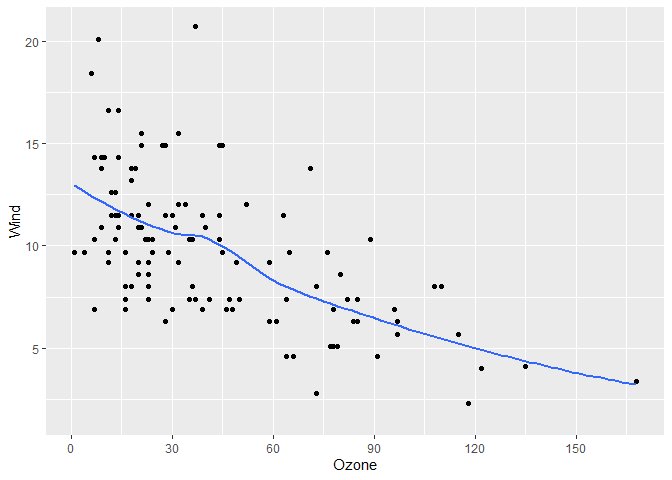
# More breaks
# get_breaks accepts a range too
gg +
scale_x_continuous(breaks = \(x) get_breaks(range(x), 20))
#> `geom_smooth()` using method = 'loess' and formula = 'y ~ x'
#> Warning: Removed 37 rows containing non-finite outside the scale range
#> (`stat_smooth()`).
#> Removed 37 rows containing missing values or values outside the scale range
#> (`geom_point()`).