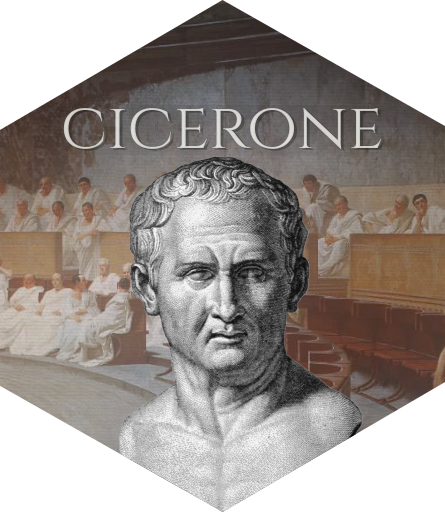
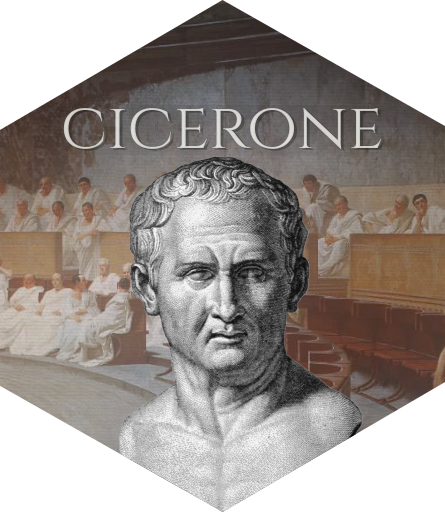
A convenient API to create guided tours of Shiny applications using driver.js, visit the website for more details.
Let’s create a very basic Shiny app to demonstrate: it takes a text input and on hitting a button simply prints it.
library(shiny)
ui <- fluidPage(
textInput("text_inputId", "Enter some text"),
actionButton("submit_inputId", "Submit text"),
verbatimTextOutput("print")
)
server <- function(input, output){
txt <- eventReactive(input$submit_inputId, {
input$text_inputId
})
output$print <- renderPrint(txt())
}
shinyApp(ui, server)Now we can create a guide to walk the user through the application:
simply initialise a new guide from the Cicerone object then
add steps.
library(cicerone)
guide <- Cicerone$
new()$
step(
el = "text_inputId",
title = "Text Input",
description = "This is where you enter the text you want to print."
)$
step(
"submit_inputId",
"Send the Text",
"Send the text to the server for printing"
)This is our guide created, we can now include it the Shiny app we
created earlier and start the guide. Note to that you need to include
use_cicerone in your UI.
library(shiny)
ui <- fluidPage(
use_cicerone(), # include dependencies
textInput("text_inputId", "Enter some text"),
actionButton("submit_inputId", "Submit text"),
verbatimTextOutput("print")
)
server <- function(input, output){
# initialise then start the guide
guide$init()$start()
txt <- eventReactive(input$submit_inputId, {
input$text_inputId
})
output$print <- renderPrint(txt())
}
shinyApp(ui, server)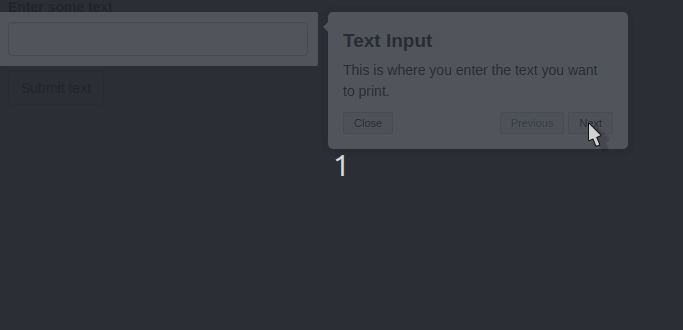
All options are detailed in the documentation of the object:
?Cicerone. See the site for more
information.
You can install the stable version from CRAN with:
install.packages("cicerone")You can install the development version from Github with:
# install.packages("remotes")
remotes::install_github("JohnCoene/cicerone")